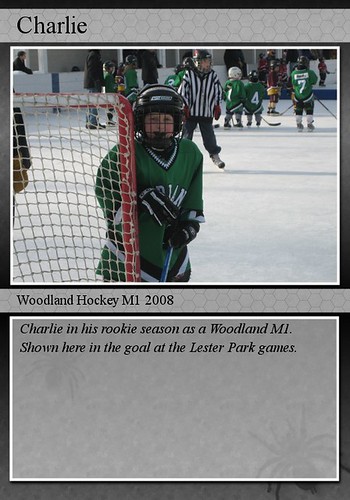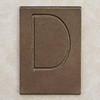Sunday, October 5, 2008
Sunday, September 7, 2008
Thing 23 Evaluation
23 Things on a Stick was great. I learned a lot. Some of the things were just really fun to play with like the photo sharing things. Other things were good for school, like the ELM tools and some of the NING stuff might give me good ideas for school in the future. I hope the 23 things site stays live because I can see myself referring back to it throughout the year. Either to remember how to do something or remember some of my options. I would for sure do something like this again. Maybe one geared specifically toward school libraries next summer. Someone at MEMO should do one.
Thing 22 Keeping Up
Keeping up will be a challenge. I'll try to write in my blog at least once a week. I'll try to use at least two new things I learned in the media center this year.
I added the link to Blue Skunk Blog here. http://doug-johnson.squarespace.com/why-the-blue-skunk-blog/ I couldn't find the rss feed icon on his site. I added this one because Doug Johnson is a name I hear a lot from people who seem to know what they are talking about.
I added the link to Blue Skunk Blog here. http://doug-johnson.squarespace.com/why-the-blue-skunk-blog/ I couldn't find the rss feed icon on his site. I added this one because Doug Johnson is a name I hear a lot from people who seem to know what they are talking about.
Saturday, September 6, 2008
Thing 21 Other Social Networking
I joined the NING group and also a library teacher group. This social networking is maybe more fun than I had thought it would be. It was exciting to have people request to be my friends. I might find some good teaching ideas in the library teacher group. I saw an on-line reading group discussion on one of the sites. I think that sounds like fun. I might try it with my older students.
Wednesday, August 27, 2008
Thing 20 - Facebook and My Space
I think it is important for me to know about these sites, but they are not my thing. Even looking at the different libraries sites didn't interest me. I do think it is a valuable tool for some library patrons. Libraries need to appeal to people on many different levels. If a my space page from the library gets you interested in the library that is great.
Library 2.0 tools will be even more important in my community this fall with the closing of two of our branch libraries. With the physical proximity to the library building gone, many will have to rely on electronic access. Very sad.
Library 2.0 tools will be even more important in my community this fall with the closing of two of our branch libraries. With the physical proximity to the library building gone, many will have to rely on electronic access. Very sad.
Monday, August 25, 2008
Thing 19 Podcasting
I looked at the MPR website and found the Grammar Graters podcasts. I included an RSS feed on my blog. It is good to keep practicing how to add these things so I don't forget how. It would be fun to do book review podcasts with the kids in the library. I downloaded Audacity and I have been playing around with that. I'll try to get my own kids to record something and post it on my blog. My only problem with podcasts is that I have a hard time sitting still to listen to them. I should try putting them on my ipod. Then I can listen on the go.
Sunday, August 24, 2008
Thing 18 YouTube
YouTube is fun. I have used it in my lessons. I should remember to use it more. The clips are great for short attention grabbers. I choose to put the video of the library tour on my blog. We use Movie Maker at our school. It would be fun to make a short video of my library or school. In our district teachers have access to YouTube, but students do not. However, they can view selected videos on the Smart Board, so it can be used as an educational tool.
Thing 17 ELM
Boy, I wish I had access to ELM when I was teaching high school. I had a stand alone version of InfoTrac that ran on a 286 green screen that was updated yearly with the big old floppy disks. It is crazy how much things have changed in 15 years! Now I'm in the elementary and my goal is to use Infobits more this year. Most of my students idea of research it to go on the internet and Google it. It is great to have resources such as ELM and the encyclopedia subscriptions to show them.
I did go through most of the exercises for this thing. I tried to follow the updated directions for the rss feed. I could view the article lists, but was denied when I tried to access them. But, school is fast approaching and my goal is to finish before that starts, so oh well...
I did go through most of the exercises for this thing. I tried to follow the updated directions for the rss feed. I could view the article lists, but was denied when I tried to access them. But, school is fast approaching and my goal is to finish before that starts, so oh well...
Tuesday, August 19, 2008
Thing 16 - Assignment Calculator
I was introduced to this resource at a workshop presented by an ELM employee. I would definitely use this resource if I were still working in a high school. It is way over the heads of elementary students. I was most interested in the teacher handouts. I hadn't heard of the Minnesota 5. I've used the Big 6 or the Super 3 when teaching research. I will have to take a closer look at the MN 5 to see how they differ. I wonder if there is a MN 5 equivalent of the Super 3?
Thing 15 - Games
I tried to play the Pirate game, but it didn't work on my computer. I watched the Second Life movie. I kept waiting for the words to start. I guess the game interface is very powerful with kids because it is a platform that they are comfortable with. It is a good way to reach them and if the library can be fit in to that world, it would probably attract more kids. The problem we have with games in our school is that they eat up too much bandwidth. Although we do allow "educational" games, it gets hard to draw the line between educational and not educational. I think this will get more difficult in the future.
Wednesday, August 13, 2008
Thing 14 - Library Thing
Library Thing was neat and easy to use. If I had a library blog, it would be a good way to publicize new or seasonal books. Currently I show new books through book talks or just displaying them on prominent shelves. I'm not sure if I would use it in my library, but it was fun to look at other peoples' book lists and see how others use it.
thing 13 - online productivity tools
I spent a lot of time looking at these things. I did an igoogle page. It was fun. It would be very useful if I trained myself to go to it all the time. Maybe I could set it as my homepage. I made a to do list with the gadget on igoogle. I just didn't want another account somewhere else. Trying to keep it simple to access so I might use it.
I have used google calendar for my kids' soccer clubs. I can see that if I ever took charge of organizing something like that I would use google calendar or look a lot more closely at backpack. I think it would help keep everything organized. Email is great for communicating with groups, but it gets scattered after a while. I find myself searching through tons of old emails in my deleted files folder. It would be great to keep all information organized in one area.
I have used google calendar for my kids' soccer clubs. I can see that if I ever took charge of organizing something like that I would use google calendar or look a lot more closely at backpack. I think it would help keep everything organized. Email is great for communicating with groups, but it gets scattered after a while. I find myself searching through tons of old emails in my deleted files folder. It would be great to keep all information organized in one area.
Thing 12 Social Media Sites
I imagine there would be a lot of people addicted to sites like Digg. I am not one of them. I', not a news hound (I'm not sure if that is good or bad) Also, after looking at each of the sites I wouldn't send younger students like mine to them due to the content. Maybe someone should make a kid friendly site with kid friendly content and reading level. That I would use. Maybe there is one?
Tuesday, August 12, 2008
Thing 11- tagging
There have been many times I would have liked to have my bookmarks from school available to me at home. I think it would also be very useful to set up a set of research links for students when we are doing projects in the library.
Tuesday, August 5, 2008
Thing 10 - wikis
We tried a wiki type thing at our school last year. The problem was that not many people remembered to use it or even how to get to it. (myself included) We are so trained to correspond through group emails that we never really got into it. It does seem like a really good idea. I edited the 23 things on a stick wiki. It was easy. I was glad to see that there was a password to edit it.
Thursday, July 24, 2008
Thing 9
I created a Google docs account. My mom made a food list for a camping trip and posted it on Google docs. It could be very useful, but I am not sure how I would use it at work. Maybe for a computer lab schedule, but I would have to teach all of the users how to use it and I don't think that would fly. We still use a paper sign up sheet.
Thursday, July 17, 2008
Thing 8
I used Tabblo quite a bit. It was fun and easy to make picture collages and books. I made a picture cube to share with some friends. I printed it out. The kids thought it was cool. I also looked closely at eFolio Minnesota. It is a neat concept, but I can't see myself using it either personally or professionally. Maybe if I taught in a high school. I didn't check out the slide show makers too much. I just felt that Powerpoint is so available I wouldn't have a need for them.
Thursday, July 10, 2008
Thing 7 Communication Tools
The patrons of my media center don't currently use email, well not officially. I use it mainly to communicate with other media people in my district and teachers in my school. It makes sharing information and resources much easier. If someone needs copies of a book, we just send a request via email.
Not really into text messaging or im.
I watched a MINITEX webinar about the ELM databases. One thing I liked about the format is it allowed me to skip around and only watch the sections that were relevant to the elementary level. I liked the menu along the side so I could easily see the content. I could also rewatch parts. I liked that these was a visual to go along with the audio. I have a hard time listening to radio and podcasts. My mind tends to wander and watching the slided helped me to stay focused. In the OPAL podcast he presented the live aspect as exciting about webinars. To me, I don't care if it is live, I'm more about having the info available when I am ready for it.
Not really into text messaging or im.
I watched a MINITEX webinar about the ELM databases. One thing I liked about the format is it allowed me to skip around and only watch the sections that were relevant to the elementary level. I liked the menu along the side so I could easily see the content. I could also rewatch parts. I liked that these was a visual to go along with the audio. I have a hard time listening to radio and podcasts. My mind tends to wander and watching the slided helped me to stay focused. In the OPAL podcast he presented the live aspect as exciting about webinars. To me, I don't care if it is live, I'm more about having the info available when I am ready for it.
Wednesday, July 9, 2008
Thing Six - Big Huge Labs
This was fun too. I made a trading card for Kevin Henkes. These would be a neat resource to have in the media center. I'm pretty sure I couldn't teach a whole class to do this, but maybe...Our students have Gaggle accounts. I wonder if they could use these to sign up for a flickr account? I wonder if I showed them how to sign up for an account if I would be responsible for pictures that they uploaded and shared? Sounds pretty complex. Not something I would do with out lots of permission from admin and parents.
Tuesday, July 8, 2008
Thing five - more fun with Flickr
This is way too much fun. I could make a lot of cool stuff for the library using these tools. It will be very time consuming though. Also, I think I had to make the photos public to use some of the services and that makes me nervous. I like the spelling with Flickr. I'll have to figure out a way to print these items. They would make neat signs. I am frustrated because my "media center" sign at the bottom of my page is messed up and I don't know how to fix it. I am hoping for rain so I can legitimately spend the whole day at the computer while my kids watch tv. jk hahaha.
Monday, July 7, 2008
The Science Experiment
Well, I figured out how to export my picture from Flickr to my Blogger account. Here is the picture again. It is the same one because it is the only "no face" picture I had loaded.
Thing Four - Flickr
It was fun and easy to upload the pictures onto Flickr. I think I would use this more personally than with students. There are other ways that I can share photos with my students, like on our school's network, that would be easier for elementary students.
Monday, June 16, 2008
Thing Three - RSS
RSS feeds are interesting. I can see how I would use them with older students, but k-5? I'm not sure. I subscribed to a few that might help me stay on top of new books. They were School Library Journal and the Minneapolis Public Library. I used the Google product, so that was easy to set up. Now I am trying to figure out how to add it to my blog. That is challenging to me right now. For this to be useful I will have to set aside a time to check the feeds. I can see where it could get to be lots of information to sort through and read.
Second Thing
I'm looking at the concept of Library 2.0 from the perspective of a teacher. As an elementary media specialist it is my job to prepare students to use the library media center, now and in the future. Hopefully, they can use what I teach them as a base for the changing times ahead.
I am looking forward to learning some new technology tools and thinking about how I can incorporate them into my lessons. Of course time and access will be considerations for me. We already have a very full curriculum and when you add new things, old things need to go. What to cut? There is also the problem of lab space. One of my schools has one lab for 520 students. Luckily I get priority scheduling for my media classes. However, our goal is for students to use technology across the curriculum. It is difficult if there is no available lab space.
I like the idea of a welcoming environment with convenient access to technology, but what does that look like in an elementary library? For sure not a coffee house with games! My day is filled with scheduled classes since I cover the teacher's prep time. I think my job will be to prepare them to use technology to learn - from pre-planning to presentation and evaluation. That should keep me busy.
I am looking forward to learning some new technology tools and thinking about how I can incorporate them into my lessons. Of course time and access will be considerations for me. We already have a very full curriculum and when you add new things, old things need to go. What to cut? There is also the problem of lab space. One of my schools has one lab for 520 students. Luckily I get priority scheduling for my media classes. However, our goal is for students to use technology across the curriculum. It is difficult if there is no available lab space.
I like the idea of a welcoming environment with convenient access to technology, but what does that look like in an elementary library? For sure not a coffee house with games! My day is filled with scheduled classes since I cover the teacher's prep time. I think my job will be to prepare them to use technology to learn - from pre-planning to presentation and evaluation. That should keep me busy.
Tuesday, May 27, 2008
First Thing
This is my first experience with blogging. It didn't take me long to set everything up - about one hour. I had to read all of the directions carefully, but they were pretty clear. I did feel the need to check out every single option for my avatar. So that probably took me much longer than it should have. And I carefully started a list of passwords because I already have so many to remember. I appreciated that tip from the instructions.
I am looking forward to learning some new things. I'm hoping some of it will be useful in my teaching.
I am looking forward to learning some new things. I'm hoping some of it will be useful in my teaching.
Subscribe to:
Comments (Atom)